Mealime Review - Dinner Planning App
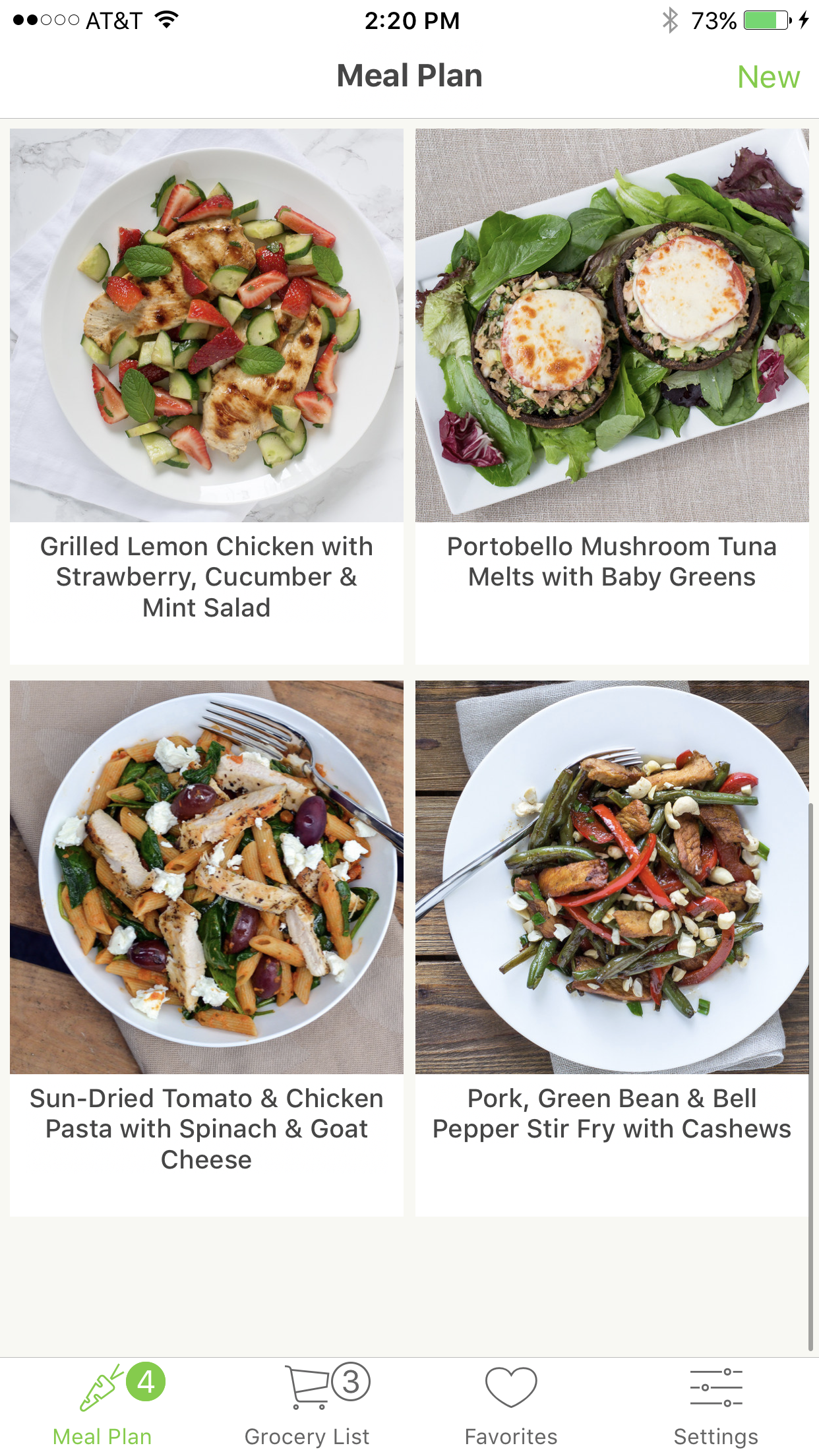
This article is my review of the Mealime dinner preparation app along with some background information for the basis of my opinions. Mealime is a dinner meal preparation app geared towards time-strapped professionals looking to prepare healthy meals while learning to cook. Mealime allows the healthy eater to save time by allowing the busy professional to quickly pick dinner meals from a plethora of fairly simple recipes. After meals are chosen, the app then builds a grocery list for the time-strapped professional to go to the grocery store and easily shop for ingredients by checking them off the list as the ingredients are placed in the cart. Each night the busy professional wants to home cook a dinner meal, a recipe is picked from the built meal plan and the dinner can be prepared from a set of detailed instructions.

Background
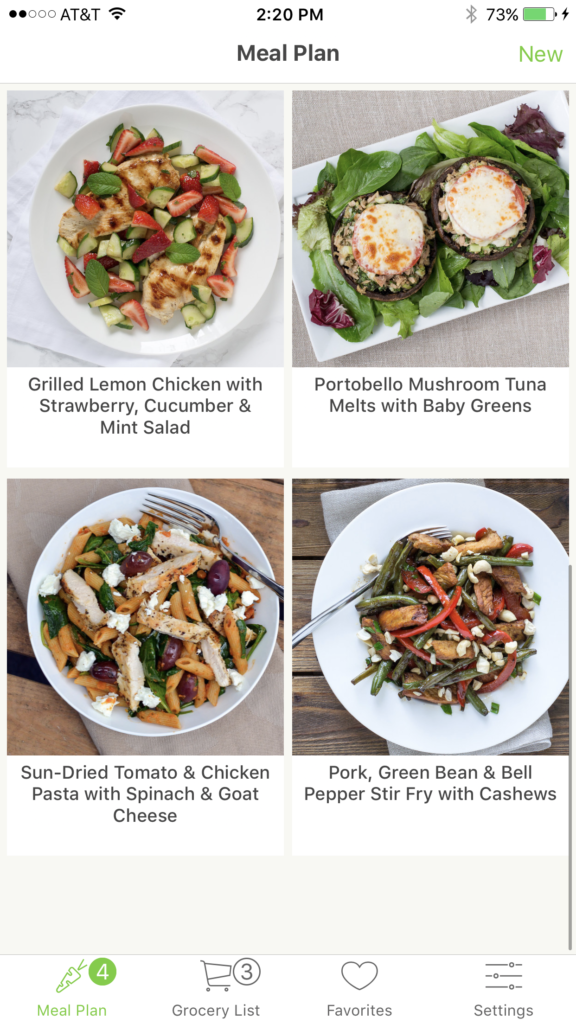 A couple years ago, as an idea to spend more time together, my wife suggested we try Blue Apron's meal delivery kit service to help strengthen our relationship by learning to cook dinner meals together. Unfortunately, with my wife's insane schedule of rapidly growing her non-profit while also getting her PhD, it wasn’t long before I was cooking a majority of the meals alone having them ready for my incredibly exhausted (but somehow always still amazingly beautiful) wife when she got home.
A couple years ago, as an idea to spend more time together, my wife suggested we try Blue Apron's meal delivery kit service to help strengthen our relationship by learning to cook dinner meals together. Unfortunately, with my wife's insane schedule of rapidly growing her non-profit while also getting her PhD, it wasn’t long before I was cooking a majority of the meals alone having them ready for my incredibly exhausted (but somehow always still amazingly beautiful) wife when she got home.
After having some shipping issues with Blue Apron's service and not being fully happy with how they changed their resolution policy (to be written about in another post), I decided to look for something different for our dinners. A friend recommended I try the Mealime app.
Taste
The first meal plan I created was from the free version of the Mealime app.
My mother happened to be in town and thought all four of the dinners I cooked were amazing. And she wasn't being a loving mother and lying to me. She is becoming elderly and doesn't often eat complex meals.
If you've ever eaten dinner at an old folks residence where those living at the home think the main dining room food is amazing, but you yourself can barely choke down the often dry, flavorless, usually overcooked entrees of bland basic food groups (required to soothe the savage herd of crotchety old folks with lots of time to complain), then you can understand when I say that my mom's opinion is not at that level yet, but not far too away.
I on the other hand, after having made over 200 Blue Apron's meals, have apparently and unknowingly developed a bit of a discerning snobbish taste.
The picture above is the stack of over 200 Blue Apron recipes we've purchased, had delivered, and cooked at our house.
I found a couple of those Mealime meals my mom absolutely loved to be very good and the other couple to be "meh". But even the best dinners so far are still a degree below my least favorite Blue Apron meals as far as flavor went.
The difference is that Mealime meals don't have what I think of as a "complex pop of flavor" apparent in every Blue Apron meal. And I'm no expert, but I think that extra "pop" mainly comes from the cooking process. It also stems from the fact that Mealime is trying to satisfy the time-strapped professional that is looking to cook healthy meals. And we all know that "healthy" most often is opposedly proportional to flavor.
Mealime’s cooking process is very simple. The Mealime app doesn't often instruct you to cook some of the supporting ingredients "until fragrant"; that is apparently not necessary for the time-strapped professional. The Mealime instructions are most often to simply "combine the ingredients". I've yet to see, and I doubt I'll ever see the word "fond" in a Mealime recipe (also fond is inherently unhealthy).
Now if I hadn't cooked so many Blue Apron meals, I would be happy with the complexity of Mealime. The app's dinner meals do have some decent flavor combinations. But they don't taste expertly chosen or combined and the ingredients taste just as they are... thrown together as part of the meal preparation.
Mealime does have “Pro” recipes which I purchased the full monthly subscription to get for our second round of meals. I didn’t find the Pro dinner meals to be any more expertly combined in flavor or to have any more difficult instructions such that the flavors would be more expertly combined. In other words, I didn’t notice a “complex pop of flavor” in the Pro entrées either.
As far as I’m concerned, the “Pro” recipes should be simple called “Extra” recipes as there doesn’t seem to be anything more professional about them. With the Pro version, you are simply saving yourself from being disappointed by the free version when you are searching and come across a dish that looks like it would be good to try, only to realize you can’t add it to your meal plan because it's a "Pro" recipe.
Ingredients
So far in the recipes I’ve tried, all of the ingredients have been available at our local chain grocery store (Albertson’s Grocery Store). So if you are using the Mealime app with a major grocery store nearby, you should be able to find all the ingredients you need.
The app also seems to indicate to use dried ingredients for spices like basil, oregano, etc. Using fresh ingredients for these spices would likely help obtain a little more flavor pop, which you could easily choose to do.
Also, there’s definitely going to be some flavor differences by the quality/brand of each ingredient you choose. One recipe called for sun-dried tomatoes. I happened to pick up a brand that turned out to not be very tasty compared to other sun-dried tomatoes I’ve had in the past, which dulled the overall dish.
Quantities can also be a small issue in more particular ingredients. The sun-dried tomatoes I purchased were already chopped up, but the instructions called for 12 whole ones. So I had to estimate what 12 would constitute 12 whole tomatoes, and that guess work is going to impact the flavor of the dish. But for most ingredients, quantities are easy to accurately prepare.
Time to Cook
Most of the time spent cooking is in the initial ingredient preparation. Once you get all your ingredients cut to the specifications of the instructions, the rest is just a matter of throwing it all together in a pan (or bowl for uncooked parts).
There isn’t much time spent with each of the ingredients separately during the cooking process. In other word’s I haven’t been instructed to first cook the garlic for 30 seconds until browned and fragrant, then add the ginger, before finally adding the bell peppers. The instructions are to put all three ingredients in the pan and cook until the peppers are tender-crisp (raw ingredients like chicken are cooked separately, then combined with the other ingredients, so its not ALL thrown together in one step).
Does separately cooking the ingredients really make a difference? Not being a big “foody”, I personally would think not, but again for some reason, I’m not experiencing the “pop” or “wow” factor I was experiencing with Blue Apron meals. But again, this could be because the meals are also, for the most part, much healthier (I've yet to see butter as an ingredient).
I’ve also noticed that Mealime doesn’t use much salt and pepper and when they are used, again, it’s thrown into one step. Blue Apron has you “salt and pepper to taste” in just about every step along the way.
I haven’t really timed the amount of time it takes me to cook a meal, but the meals seem relatively easy and quick to get made (with a hyper four-year-old continually trying to jump off the couch along with other ways to divert my attention, my actually cook time would likely be much longer than typical). The app does have an estimated cook time for each meal. So far they've all pretty much been listed to be 30-40 minutes.
My wife commented that I’m spending just about as much time cooking a Mealime dinner as a Blue Apron dinner, but that extra time to make up for the less intricate cooking steps goes into the fact that my initial prep (cutting, chopping, mincing, etc) goes to amounts for four servings I’m currently cooking with Mealime as opposed to two servings I was composing with Blue Apron. So there’s twice the initial prep. If I was only making two servings per meal, I’d probably be a lot quicker in getting the meals made. Also, our pans aren’t very large, so some extra time does go into having to cook certain steps in batches, especially at the end when all the ingredients for four servings sometimes get all thrown into one pan.
Ease of Use
The Mealime app is simple to use. Choose the upcoming meals you want to cook then build the meal plan. There's a nice option to add your own ingredients to the list, should you want to enhance or need to get anything extra. Then go to the store and check off the ingredients as you put them in your cart. When it’s time to cook, follow the instructions.
There are three sections of information within each meal: Cookware, Ingredients, and Instructions. I have yet to look at the cookware tab. The ingredients tab lists all the ingredients for that particular meal along with their amounts. And the instructions are pretty simple and obvious.
There is an interesting "hands-free" feature that allows you to step through the instructions by waving your hand over the camera of the phone. The idea is that the phone never turns off and you don't have to wash your hands or touch your phone with food on your hands in order to keep the screen on or to scroll down through the steps as you cook. I'm a serial hand washer when I cook and I keep a rag on my shoulder (because I saw it in a movie), so I haven't really used this feature.
Overall the app is easy to use, but I do have a few user-interface type frustrations with the app that are listed in a later section.
Preferences
The app is chock full of customization settings.
You can choose a menu type from Classic (No Holds Barred), Flexitarian (Easy on the meat), Low Carb (Easy on the carbs), Paleo (Eat like a caveman), Pescetarian (Vegetarian + Seafood) and Vegetarian (Zero Meat).
You can choose from a list of Allergies and Restrictions, including Shellfish-Free, Fish Free, Gluten-Free, Dairy-Free, Peanut-Free, Tree Nut-Free, Soy-Free, Egg-Free, Sesame-Free, and Mustard-Free. (Who knew Mustard allergy was a thing?!)
You can also check off ingredients you dislike including avacado, beef, beets, bell peppers, blue cheese, brussel sprouts, cauliflower, eggplant, eggs, goat cheese, lamb, mushrooms, olives, pork, quinoa, salmon, tofu, tuna, turnips.
I haven't played much with the preferences to see how much it impacts the recipe choices. I'm set up with Classic (No holds barred) and checked nothing else and there are tons of recipes. I don't know how many would be left if you got really restrictive with the above settings.
Finally, you can choose for your meal size to be 2 or 4 servings. Two servings being for "Dinner and next day's lunch for one" or "Dinner for one big eater" or "Dinner for two". And four servings being for "Dinner and next day's lunch for two" or "Dinner for two big eaters" or "Dinner for three or four".
App Cost
The app is free, but to get the exclusive “Pro” recipe’s you need to subscribe to a monthly fee of $5.99/month. Personally after having spent a small fortune on Blue Apron (I estimated I was paying around $8/recipe after figuring in cost of ingredients and shipping) this was not a big expense to me.
I feel like the “Pro” recipes are really just “Extra” recipes not any better than the free ones.
Along with the pro fee you get other perks that I’m not really into these days as I could care less about my health and am just looking to sustain my own life after having dealt with an angry hyperactive opposition-ally defiant four year old (to be explained in another post). You can view nutritional information (calories, macros, micros), filter recipes by calories, add notes to recipes, view one previous meal plan and get support.
As I mentioned previously, I have a hyperactive 4 year old that wears me out to the point where I don’t care about calorie and nutrition information so that stuff isn’t big for me at this point in my life. I don’t write any notes. Going back to see a previous meal plan is wonderful, but it only lets you go back one meal plan (why only one?!). That seems silly to me, I should be able to go back as many as I need to go back.
So really, for me, I’m just paying for the extra recipes which, relative to my food bill, is next to nothing and is worth it.
Food Cost
As far as food cost goes, the overall cost of your meals is mostly determined by your decisions. Since you are doing the grocery shopping, it’s up to you to determine pricing vs quality. There’s a broad range of the same product to choose from at most grocery stores from generic to big brand names, and choosing organic and fresh herb ingredients will definitely increase your cost. Also, I won’t get into how price does not always determine flavor and food quality at most big grocery stores (but is more reflective of advertising/marketing quality) here but suffice it to say you and I could easily have a 25% difference in cost for the exact same meal plan based on our decisions at the store.
The other big cost is the unused food. Often times you'll purchase items but only as small portion of it. There are times where you'll buy an entire celery bunch and only use one or two stalks. Celery is only a couple dollars, but when you realize you are paying a dollar a stalk, you realize its actually expensive. Other jarred items like olives, capers, sun dried tomatoes, etc tend to also force you to purchase a lot more than you'll use. One recipe had me buy a container of chicken broth only to use 1/4 of it.
I try to use most of these things up in random attempts to create new dishes, but often times the food items just get old and we end up throwing them out. I do wish the app was more cognizant of this and had some way to track typically unused portions and suggest follow up recipes for your next meal plan that try to use up those leftover ingredients. Also, I find that if we cook four servings instead of two, we tend to use up more of the ingredients; but then there's times where we don't fully love a meal or nights where we aren't home to eat the leftovers and we end up throwing out the leftovers after they get old, again, wasting money. A lot of this waste is on us because of our busy lives, but some help would be nice.
What You Will Learn
The description of the app from their website states there is a component of "learning to cook". I don't see much as far as learning goes. For instance, some recipe's use Coconut oil and some use Extra Virgin Olive Oil, but there's no explanation why one is used over the other. Is it for flavor? For health? Because it handle's heat better?
The does help you practice throwing a bunch of ingredients together into a meal, but there's no real learning going on as why you are doing what you are doing. I don't see any tabs explaining the meal and why the ingredients were chosen to work together; that would be a learning component for me.
Frustrations
I do have a bunch of frustrations with the Mealime app interface. It would be another whole article to clearly describe with pictures and definitively show the frustrations I have with the app, suffice it to say, if you do use the app, just know there may be a few times here and there where you think to yourself, "Hmmm.... that's a bit frustrating".
Can't easily view recipe from chosen meals while building meal plan
My frustrations start with building a meal plan. As you search through the long list of recipes, you mark to add the ones you want to cook to your meal plan. The app displays little thumbnails for the meals you've chosen at the bottom of the screen, which is great. You can even click on those thumbnails and it will expand to show you the titles of those recipes. But there are time's where I'd like to see more about one of those recipes, maybe to see if two use similar ingredients, or maybe to check ingredients on one of them. Well... from the expanded thumbnail recipe section, you can't click on any of the recipes to get further details. You have to go back and search through the long list of recipes (or use the search function) to find the recipe(s) and then click to find the details. It's an extra step that seems petty to complain about, but it's one of the many times I say to myself, "Do the programmers actually use this app?".
Can't easily delete a recipe once a mail plan is built
Another frustration that recently arose was after I had picked 4 meals and built the meal plan for the week. I showed my wife the choices and she said she really would not like one of them. Once built, there is no way to remove a recipe. So I had to start a new meal plan and I had to look for the other 3 recipes again. First I tried to do it by memory, but couldn't remember the exact dishes, so I wrote the names down and had to search for each of them. Again, not a huge deal, but it would be nicer if the app made these types of things easier.
Can't easily view recipe from the ingredients
The next frustration you may come across is while you are at the store. You'll hit a point where you have a question about one of the ingredients. So you tap on the ingredient and the app does conveniently show you common alternates for that particular ingredient as well as the recipes in your current meal plan that use that ingredient. But what frustrates me is that sometimes I want to see how the ingredient is used in the recipe (like will the cheddar cheese be shredded such that I can save time by purchasing shredded cheddar cheese) and you'd think you could just tap on the recipe to view the instructions, but you can't. You have to back out, switch to the meal plan, find the recipe, and then look at the instructions. And once you find what you are looking for, you'll need to back out again and get back into your shopping list. Again, it doesn't seem like that big of a deal, after all, its just a few clicks. But those extra few seconds mean a lot to me because I typically shop with my son sitting in the cart and he pretty much screams and hollers the whole time, so every second seems like an eternity.
Spices don't list amounts, but they can be significantly big
Another frustration you may come across at the store (or while checking ingredients you already have at home) is some ingredients on the shopping list don't have amounts. One big failure I came across was a recipe that used Dijon Mustard. I had 1/4 bottle of Dijon Mustard at home and had checked it off the list. When I later went to cook the recipe, it turned out the recipe used 8 tablespoons which is 1/2 cup! This was much more than I had in the bottle. I checked it off the list because I figured if the shopping list didn't list the amount for the ingredient, it wouldn't use much. I was wrong. I see this happen often with spices (chili powder, cumin, paprika, honey), which typically don't list the amounts, but end up using much more than you'd expect (especially if your cooking 4 plates per meal).
Can't view alternates from Ingredients tab while cooking
Then you'll get home and start a recipe. And there will be that time where you are getting your ingredients out and you realize you either missed an ingredient or got the wrong thing. Well, from the ingredients tab of the recipe, you can't see the substitutions like you can from the grocery list of ingredients. So you have to back out and switch over to the grocery list, click to show all the ingredients, find the ingredient, then click on the ingredient to see the substations. Again, it's a small thing, but it's a situation where as a user of the app you think to yourself, "the programmers of this app must not use it".
Ingredients don't stand out in recipe text
Next, you'll start your recipe by following the instructions. But coming from Blue Apron's recipe's I immediately realized how helpful it was that they bold the ingredients in the instruction. It makes reading and also skimming through the recipe so much easier. Especially when you get to the end of a recipe and you think to yourself "Hey self... I haven't used ingredient X yet, where was I supposed to use it?". Then you have to read through the whole recipe instead of just being able to skim though the bold text.
Ingredients are left out from instruction to quick listing
Finally within the instructions there are times where they will give you a list of ingredients as part of a instruction paragraph. Below the instruction will be a subset of those ingredients listed with their quantity. For instance here is an instruction:
Wash and dry arugula and tomatoes. Cut the tomatoes into thin wedges. Add arugula, tomatoes and remaining bell pepper to bowl with dressing. Toss salad.
1 (5 oz) pkg baby arugula
2 tomatoes
Now say you read that step but need to quickly tend to something on the stove. When you come back, you glance at the recipe step and see the two line items for the arugula and tomatoes but since you just looked at the listed items below the instruction, you might forget to add the bell peppers.
Those are my biggest frustrations, and again they are minor. Simple tweaks that would make the app seem so much more cohesive and help you be less prone to errors in your cooking process.
There are a couple other minor frustrations I have...
"Pro" version only lets you go back one meal plan. Why not more?
One frustration is that the purchased "Pro" version allows you to look at your previous meal plan. The idea is that you can build your next meal plan before finishing the previous; that's something you are paying for as part of the purhased upgrade. Along with that though, I figured I could go back as many meal plans as I have created, but it only lets you go back one meal plan. That seems silly to me. I should be able to go back and see my entire history as part of my paid plan.
Can't view only "Pro" recipes
I am also frustrated that there's no easy way to view only the "Pro" recipes. The app does let you filter based on Calories and Dish Types, but there's no way to filter to just see the "Pro" recipies.
No integration with grocery delivery service
And finally, with the proliferation of grocery shopping, I'm surprised the creators of this app haven't partnered with a grocery delivery service (such as Amazon Fresh), such that you can just click a button to have all the ingredients you need delivered to your house without having to go to the store. I'm guessing this will happen at some point. Personally I think many of these recipe apps are going to start getting bought out for big money by Amazon or Walmart as a strategy to push sales to their grocery services.
Mealime App Screen Shots
Conclusion
In conclusion I do like the the Mealime app. I am a time-strapped professional and barring a few minor user experience issues, the app does make it easy to discover, shop, and cook dinner meals. The meals have relatively good taste, but they aren't amazing; they don't "pop" for me. Some of the loss of great flavor is part of the app's goal towards healthier eating and making the meals faster to prepare. It’s a great tool for quickly choosing dinners for the week and makes it easy go to the store for ingredients by automatically generating a single combined ingredients list for all the meals in the current plan you’ve built. Again, the recipes are fairly simple to make, but that definitely shows up in the flavor of the meal.
2 comments on “Mealime Review - Dinner Planning App”
Leave a Reply
Recent Posts

Reolink Argus 2 Review: From an Owners Perspective
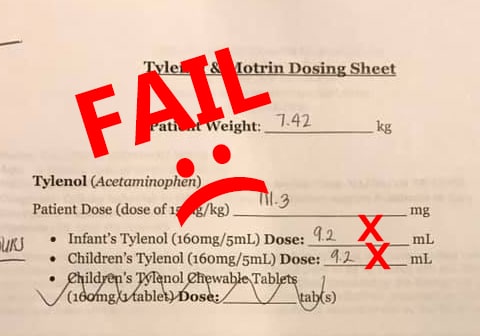
I Made the World a Little Safer!

A Typical Parenting Moment from the Parent of a Child with FASD

Volunteering
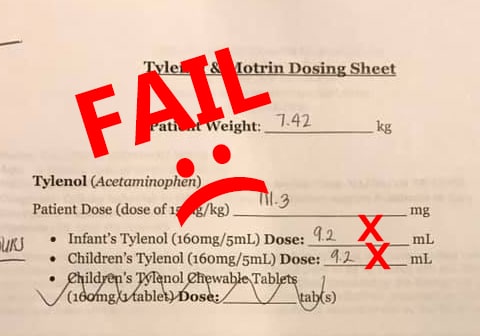
We Were Sent Home From the Hospital with Instructions that Could Have Killed Our Son
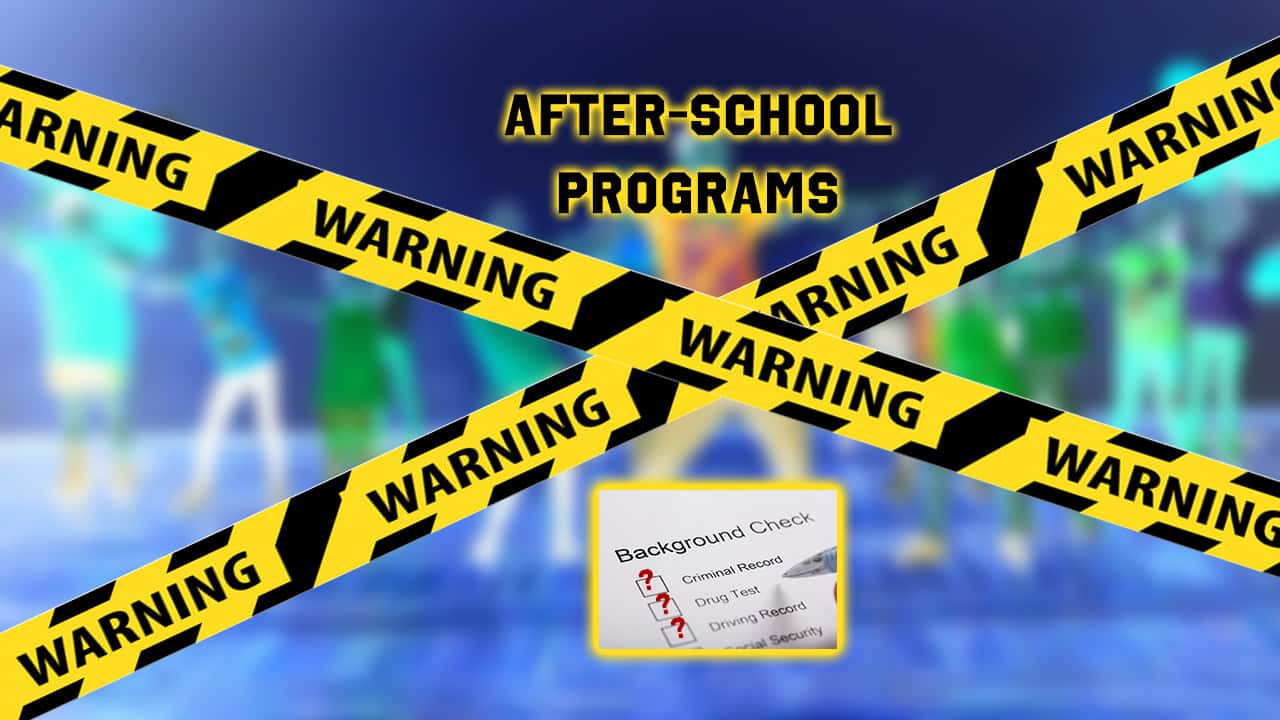
After School Programs: Your Child May Not Be As Safe As You Think

FAS - You Wouldn't Say That About My Child If It Was Autism

VicTsing Filterless Cool-Vapor Humidifier Review
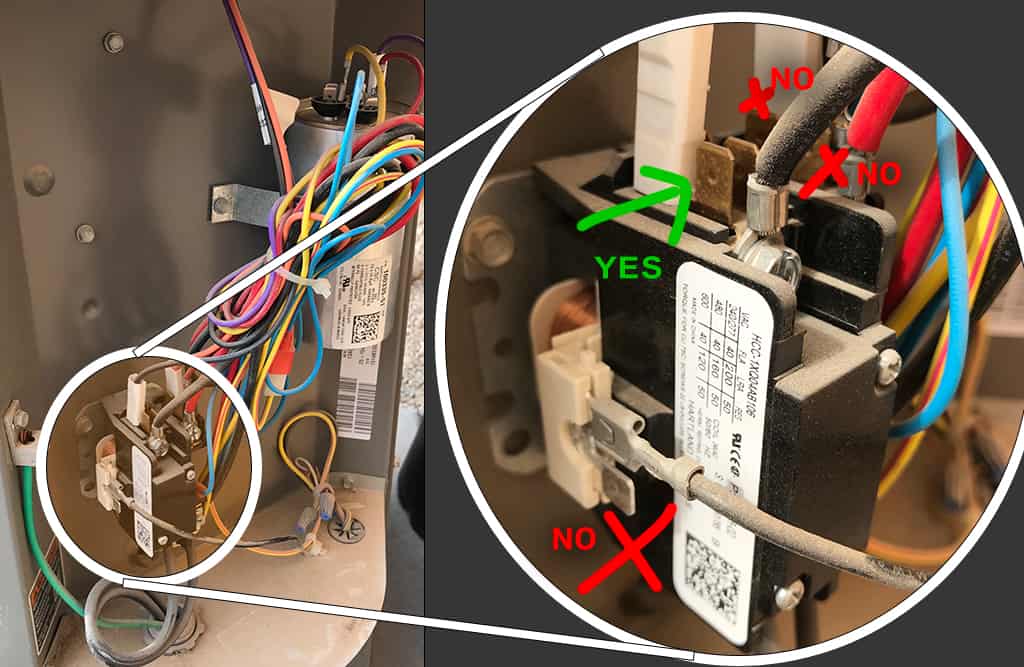
Increasing the Life of Your Air Conditioner: How to Install a 'Hard Start' Kit
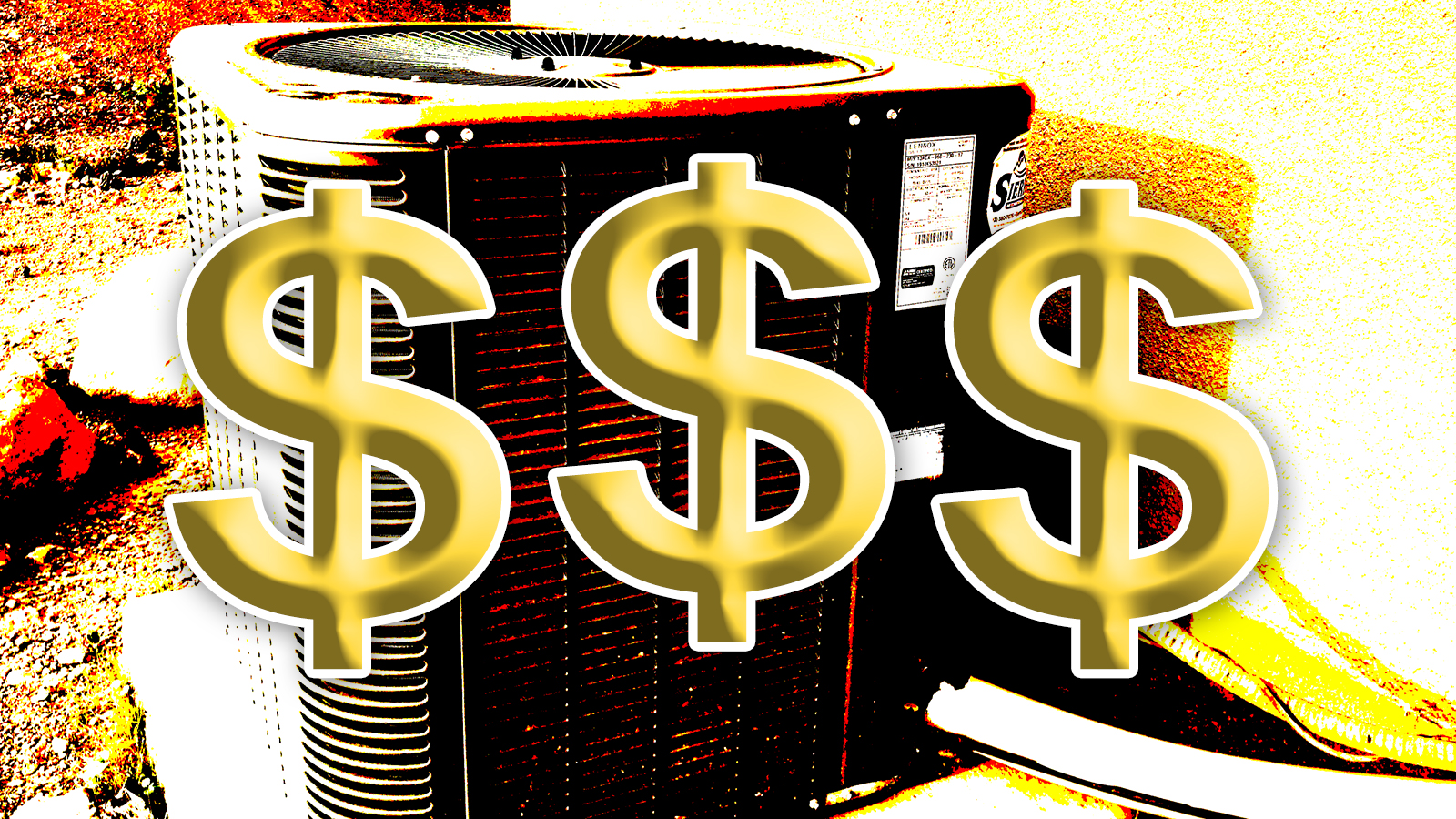
A/C Hard Start Kit: A $1,600 Per Hour Story
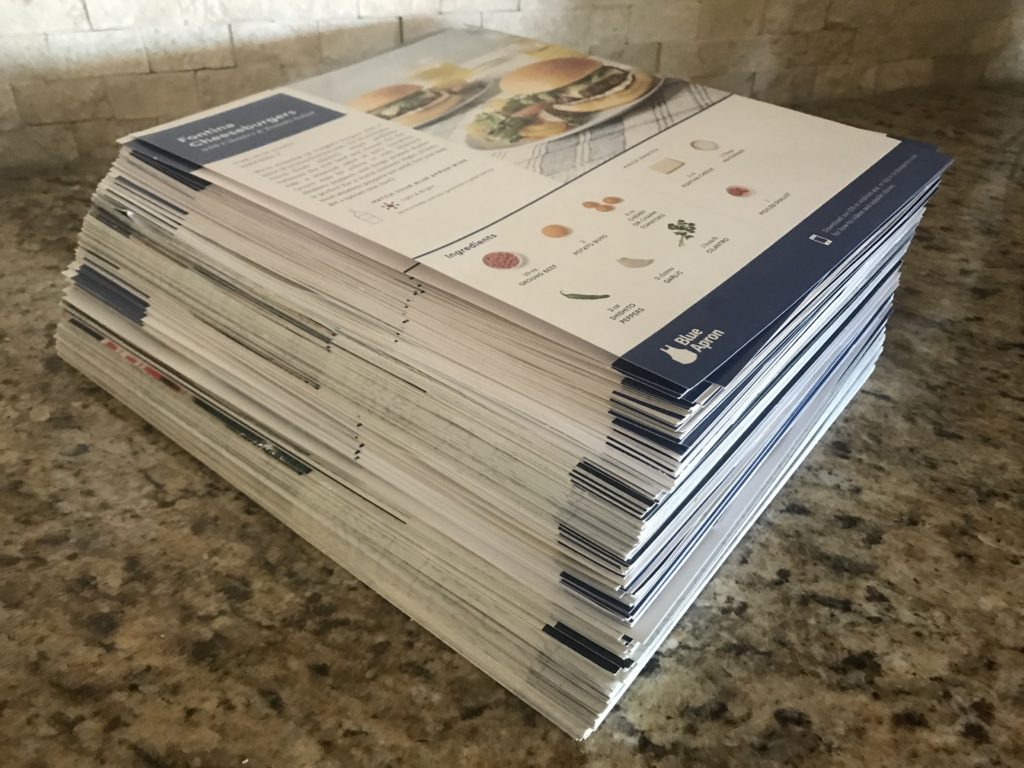
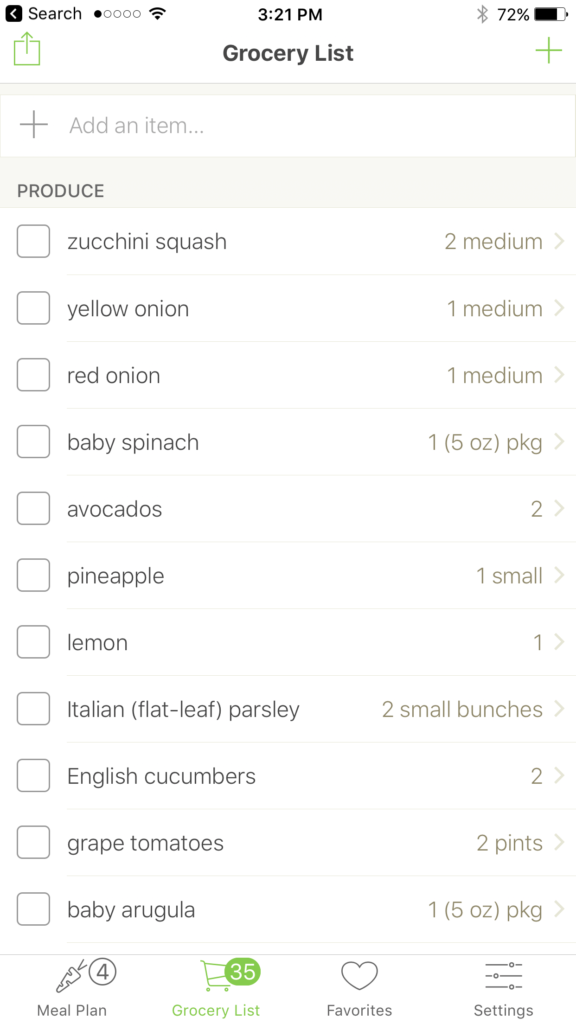
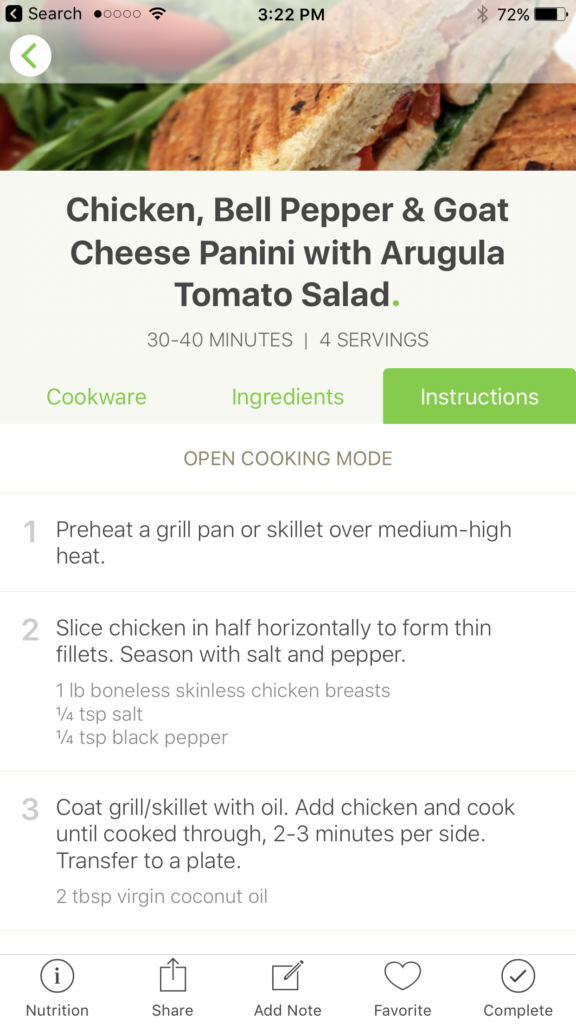
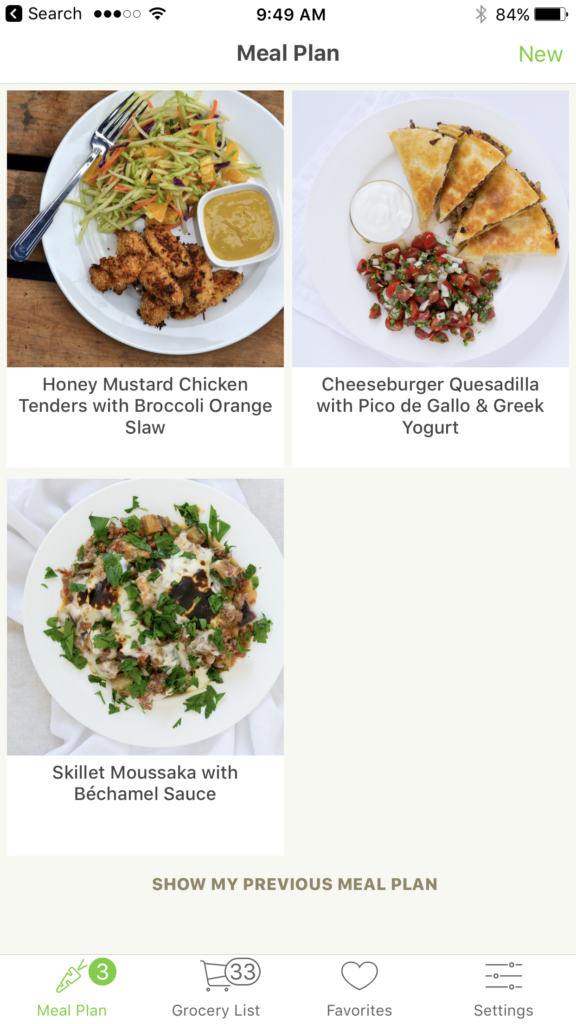
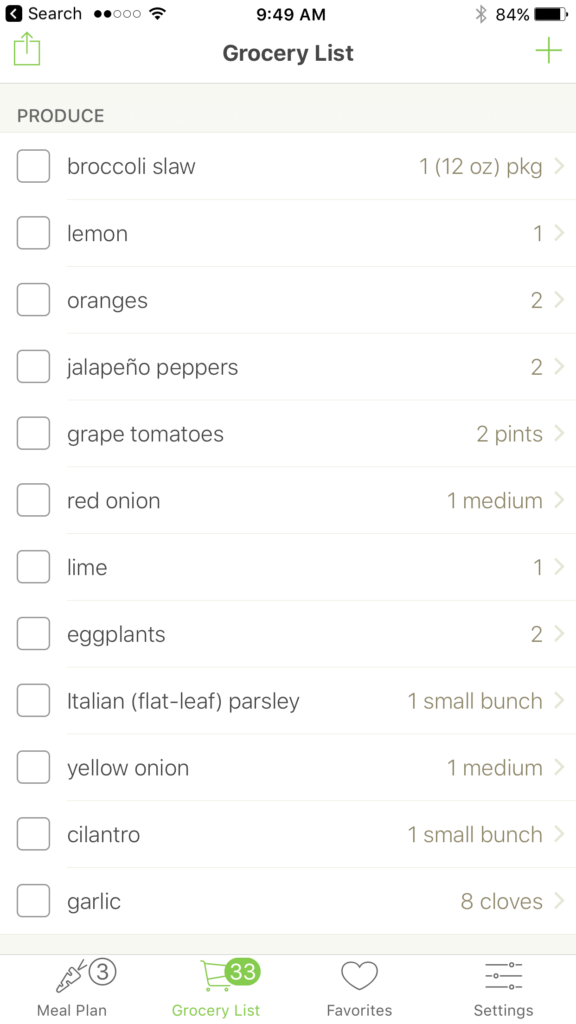
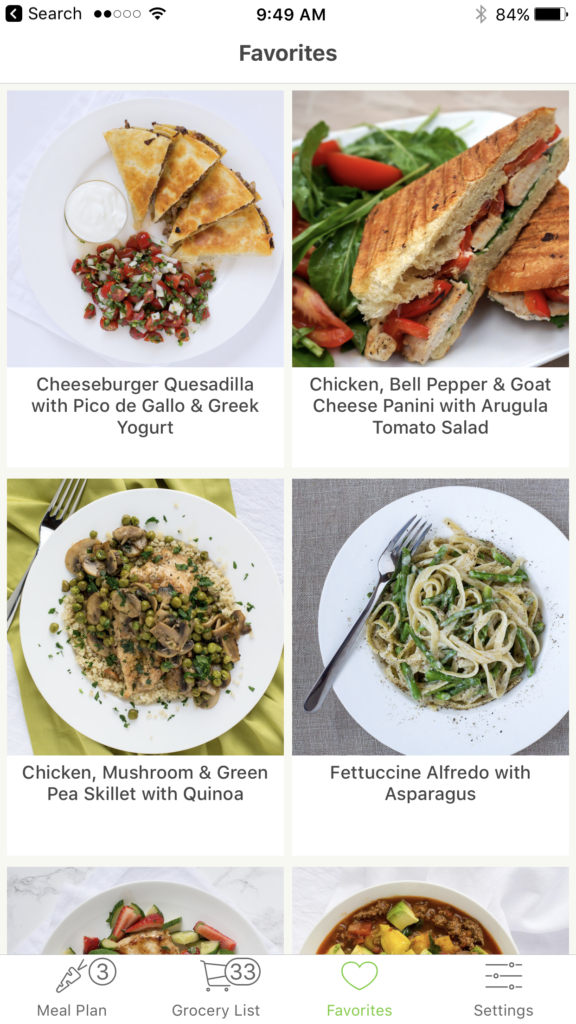
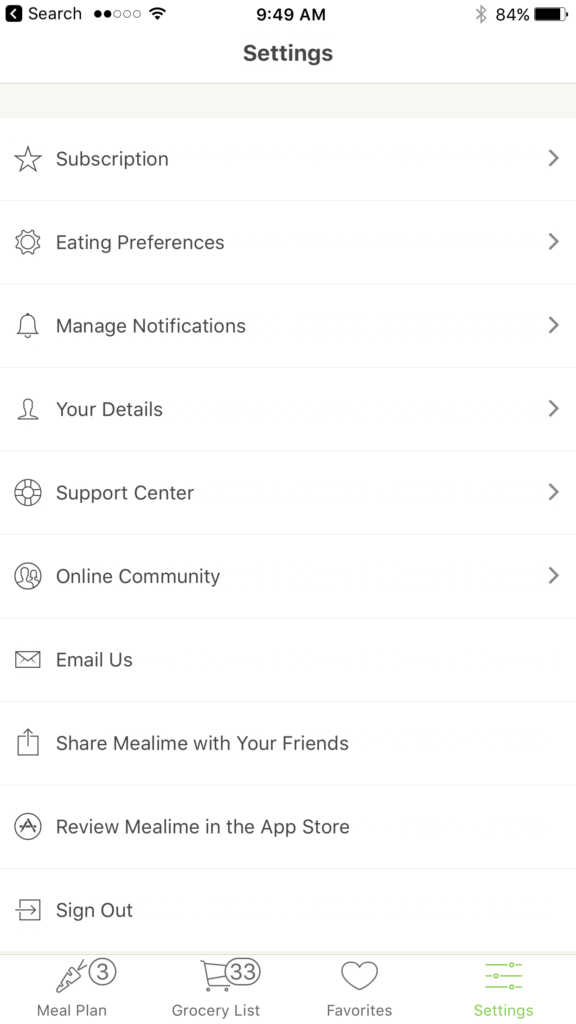
Awesome review. Well thought out and very helpful detailing points that one may not necessarily think about at first such as the cooking comparison to Blue Apron and that genre - which can really teach you to cook vs. just throwing a bunch of ingredients into a pan and heating. Highlighting of what worked for you, what didn't, and why. I wish all reviews were like this! Keep it up!
Thanks for the comment! I'm glad you found my style helpful!